Description
Instant Email Delivery
Direct Download From Microsoft
Product Key For 1 Windows PC – Onetime Purchase – No Recurring Charges
Visio Professional 2024 – Advanced Diagramming for Professionals
Elevate your visual communication with Visio Professional 2024, the ultimate diagramming tool designed to meet the needs of today’s professionals. Visio Pro 2024 provides a comprehensive set of tools to help you visualize complex information, create stunning visual presentations, and collaborate effortlessly. With powerful features for data-driven diagrams, enhanced security, and real-time collaboration, Visio Pro 2024 is an essential addition to your Microsoft Office suite.
Key Features:
- Comprehensive Diagramming Tools
Visio Pro 2024 includes an extensive library of pre-built shapes, templates, and stencils to help you create a wide range of diagrams, from flowcharts and org charts to network layouts and floor plans. With these ready-made assets, you can easily represent information visually, saving time and ensuring precision. - Enhanced Collaboration and Sharing
With Visio Professional 2024, team collaboration is easier than ever. Multiple team members can work on a single diagram simultaneously, ensuring everyone stays on the same page. Use real-time co-authoring to see edits as they happen, leave comments, and keep everyone updated. Integrations with Microsoft Teams and SharePoint streamline sharing, so your team can collaborate from anywhere. - Data-Driven Diagrams
Connect your diagrams to real-time data sources such as Excel, SQL Server, and Azure Active Directory to create dynamic, data-driven visuals. Automatic updates ensure your diagrams reflect the latest data, giving you accurate insights at a glance. This feature is particularly useful for flowcharts, organizational charts, and network diagrams that need to stay current. - New Templates and Shapes for 2024
Visio Pro 2024 introduces new and updated templates designed to meet the demands of various industries, including IT, engineering, and business management. Access advanced shapes for cloud architecture, IT networks, and security frameworks. Visio’s new templates save you time while providing the flexibility to customize for specific requirements. - Integration with Microsoft 365
Enjoy seamless integration with Microsoft 365 applications, making it easy to embed Visio diagrams into documents, presentations, and emails. Use the Power BI integration to combine Visio visuals with your business intelligence dashboards, enabling powerful data visualization and analysis for informed decision-making. - Enhanced Security and Compliance
Visio Pro 2024 includes advanced security features to protect sensitive information. With Microsoft’s enterprise-grade security and compliance standards, including Information Rights Management (IRM), you can safeguard your diagrams and control access. This is especially valuable for industries with strict compliance needs, such as healthcare and finance. - Improved User Interface
With a fresh, intuitive interface, Visio Pro 2024 is easier to navigate than ever. The updated layout is optimized for speed and accessibility, allowing users to find tools and templates effortlessly. Whether you’re a new user or a seasoned pro, the simplified ribbon and enhanced search functions make it easy to jump into diagram creation.
What’s New in Visio Professional 2024:
- New Shapes and Stencils: Expanded libraries for data centers, business processes, and engineering diagrams.
- Improved Real-Time Collaboration: Enhanced tools for co-authoring and commenting.
- Automatic Diagram Refresh: Diagrams linked to data sources can automatically refresh, keeping visuals up-to-date.
- Increased Compatibility with Microsoft 365 Apps: Greater integration with Microsoft 365 allows for smoother workflows.
Ideal for:
- Business Professionals: Create process flows, organizational charts, and workflow diagrams to streamline operations and improve communication.
- IT and Network Engineers: Design and document complex networks and IT infrastructure with specialized templates.
- Architects and Engineers: Visualize building layouts, floor plans, and engineering diagrams with accuracy.
- Project Managers: Map out project timelines, task flows, and resource allocation to stay organized and on track.
System Requirements:
- Operating System: Windows 10 or later
- Processor: 1.6 GHz or faster, 2-core
- RAM: 4 GB (64-bit), 2 GB (32-bit)
- Storage: 4 GB of available disk space
- Display: 1280 x 768 resolution
Why Choose Visio Pro 2024?
With its advanced features, enhanced security, and seamless collaboration tools, Visio Professional 2024 is more than just a diagramming tool – it’s a powerful asset for any organization. Transform data into clear, actionable insights, collaborate in real-time, and ensure that your visual communication is as effective as possible. From simple flowcharts to complex network diagrams, Visio Pro 2024 has everything you need to bring your ideas to life.
Take your diagramming to the next level with Visio Professional 2024. Order today and unlock a new standard in visual productivity!
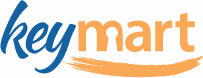





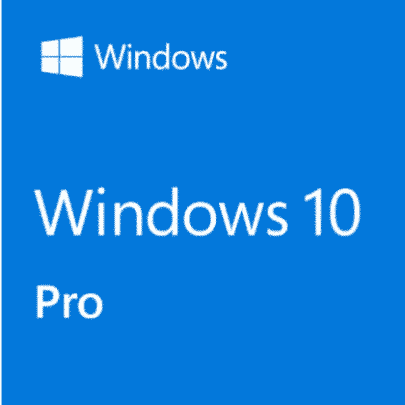
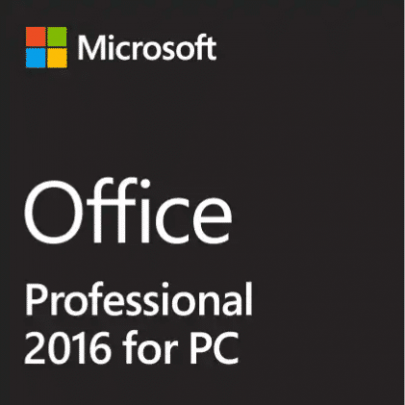
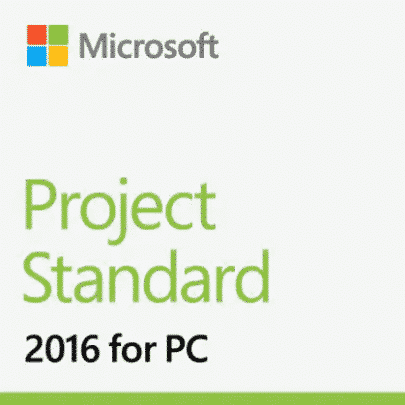
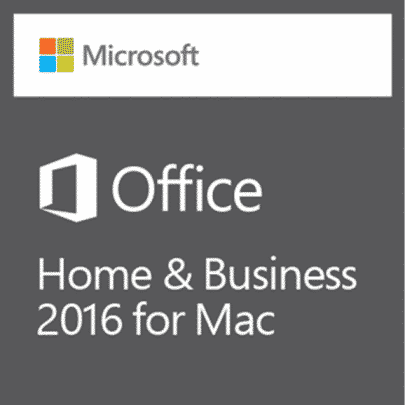
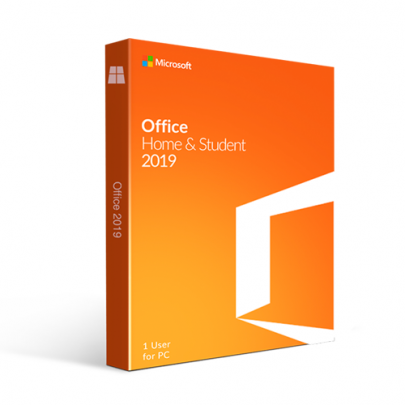


Steve Guerin –
Joseph Arens –
This software is better than I anticipated.
Anonymous –
Charles M. –